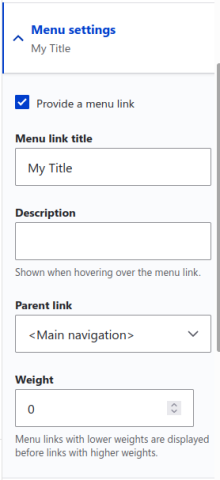If the Book Page+ or Basic Page+ is part of the agreed main menu items, then your book can be placed there from within the editing page.
There are two advantages of doing it this way. Firstly if the item is deleted then menu entry for it will also be deleted automatically. Secondly, if the URL of the page is altered the menu item is automatically updated (The URL is are created automatically from the Title. If the title is changed, so will the URL)
In the settings panel look for the Menu settings section.
If you have already entered a Title the menu link title will be the same. Edit this if necessary.
In the Description field, type the text you wish to show as a pop-up when the link is hovered over.
Clicking on the Parent Link will open the select list to show the existing items in the menu. Select the item below which you wish the menu entry to appear
Ignore the Weight setting. The menu should automatically be sorted alphabetically.
Save the page
If the item appears in the wrong order in the menu, then edit the menu.