First, Find the resource item containing the document you want to change, and open it for editing.
Then find the document you want to change.
If you want to replace this with a completely different document, then go ahead and edit it - delete the media item or document, and insert a new one.
However, if you just need to update attached documents (i.e. you just want to change it to the most recent version) do not edit it. Yes this does sound counter intuitive!
Instead, hover over the context menu of the file you need to change, and there select Edit. This will open the editing page for the media item. In this media item you can REMOVE the file connected with this media item and upload or insert the updated file.
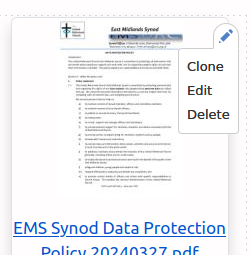
Reviewed